Focus on DTF & UV DTF inkjet printing solution
White Tank Strike? Complete Guide to Troubleshooting Motor Malfunctions!
How to troubleshoot white tank with stirring motor problems?
💡 The printed pattern has low white ink coverage
💡 Firstly print a test strip to check the status of the white ink nozzle
💡 The nozzle status is perfect. Check the amount of white ink through rip software.
💡 No improvement after adjusting ink output, check whether the white ink circulation pump is overpowered.
💡 See it to 50 is ok.
💡 Touch the white ink circulation pump with your hand to see if the white ink circulation pump is vibrating.
💡 If the white ink circulating pump is working properly, you need to check whether the white ink mixing pump is working properly.
💡 Firstly, you need to enter the manufacturer mode; the password is 222222; lower the running interval of the white ink mixing pump to ensure that the white ink mixing pump to ensure that the white ink circulating pump is in running state.
💡 Here you can modify white ink mix, mixing pump operation Interval and run time.
💡 After modifying, saving and loading firstly check whether the white ink mixing pump is running. If not, set the multi meter to DC200v and measure the output port of the white ink mixing pump to see if the power supply is normal.
💡 If the power supply is normal, it is a problem with the white ink mixing pump. Id the power supply is abnormal, you need to measure the 24v output of the motherboard and the 24v power box.

Email: sales@bigfootdg.com
Add: 4th Floor, Unit 6, Building 11, West Area, Qingyang Street Electronics & Electrical Industrial Park, Zhongyuan District, Zhengzhou City, Henan Province, China