Focus on DTF & UV DTF inkjet printing solution
How to upgrade version 5.7 to version 5.8?
Printer Professional Edition Upgrade Sharing
2025-07-29
×
💡 Firstly, turn on the machine and connect the optical fiber cable to the computer, then open the upgrade software.
💡 Import the UPFY file for the upgrade
💡 Click to confirm
💡 After the upgrade is complete, restart the device and open the 5.8 printing software.
💡 Check the version information to see if the upgrade is successful.
💡 Enter factory mode, password:111111.
💡 Re-import the corresponding firmware parameters and firmware configuration, save and load at the same time.
💡 Restart the software and machine after importing
ReviewsNumber of comments: {{ page.total }}
I want to comment?
{{item.nickname ? (item.nickname.slice(0, 2) + '*****') : item.source === 1 ? 'mall buyer' : '--'}}
{{item.comment_time}}
Review in the {{item.country}}
Reviews
Merchant
{{replyItem.nickname ? (replyItem.nickname.slice(0, 2) + '*****') : replyItem.source === 1 ? 'mall buyer' : '--'}}
{{replyItem.parent_nickname ? (replyItem.parent_nickname.slice(0, 2) + '*****') : '--'}}
{{replyItem.is_merchant_reply === 1 ? replyItem.reply_time : replyItem.comment_time}}
Review in the {{replyItem.country}}
Reviews

No customer reviews
recommended for you
no data
Get in touch with us
Useful Links
Products
Contact Us
Contact person: Charles Hu
Tel: +86-15986617086
Email: sales@bigfootdg.com
Email: sales@bigfootdg.com
WhatsApp: +86-15986617086
Add: 4th Floor, Unit 6, Building 11, West Area, Qingyang Street Electronics & Electrical Industrial Park, Zhongyuan District, Zhengzhou City, Henan Province, China
Add: 4th Floor, Unit 6, Building 11, West Area, Qingyang Street Electronics & Electrical Industrial Park, Zhongyuan District, Zhengzhou City, Henan Province, China