Focus on DTF & UV DTF inkjet printing solution
Is the Ink Pump on Strike? Quick Diagnosis and Repair Guide with Several Steps!
🔥 Probably because test strip channel disappears or there is no white ink.
🔥 Firstly, observe whether the nozzle and ink stack cap top are perfectly closed.
🔥 And then test whether the ink pump is running. Firstly move the trolley away, place an opaque paper in the middle of the slot type limit switch, and pour the cleaning solution into the ink stack cap top.
🔥 Click to load ink for 10 seconds.
🔥 Observe whether the cleaning solution inside the ink stack cap top has been extracted.
🔥 The cleaning solution inside the ink stack cap top of colored ink has not been extracted.
🔥 Use a syringe to test whether the ink stack cap top of the colored ink is unobstructed for ink extraction.
🔥 Reinsert the ink extraction tube
🔥 Measure the power supply of the ink pump by using the multi meter (set the multi meter to 200V DC), click to fill ink for measurement.
🔥 If the power supply works well, it means that the ink pump is broken and needs to be replaced with a new one. (if the power supply doesn’t work well, we need to test the 24V power supply of the motherboard. If it still doesn’t work, we need to test the power supply of the 24V power box).
🔥 After replacing the ink pump with a new one, test whether it could work properly.(Repeat the previous steps).
🔥 Print test strips and check the nozzle.
🔥 The nozzle works perfectly.

Email: sales@bigfootdg.com
Add: 4th Floor, Unit 6, Building 11, West Area, Qingyang Street Electronics & Electrical Industrial Park, Zhongyuan District, Zhengzhou City, Henan Province, China