Focus on DTF & UV DTF inkjet printing solution
How to Test DTF/UV Printer Waste Ink Pump: Simple Suction Function Check
Verify Ink Pump Normalcy in Minutes
2025-11-25
×
Main Content:
1. Move the printhead carriage away from the capping station.
2. Block the corresponding sensor with an opaque object.
3. Pour cleaning solution onto the capping station.
4. Press the cleaning button to start the cleaning process.
5. Result check: If the cleaning solution is completely sucked away, the waste ink pump's suction function is normal.
ReviewsNumber of comments: {{ page.total }}
I want to comment?
{{item.nickname ? (item.nickname.slice(0, 2) + '*****') : item.source === 1 ? 'mall buyer' : '--'}}
{{item.comment_time}}
Review in the {{item.country}}
Reviews
Merchant
{{replyItem.nickname ? (replyItem.nickname.slice(0, 2) + '*****') : replyItem.source === 1 ? 'mall buyer' : '--'}}
{{replyItem.parent_nickname ? (replyItem.parent_nickname.slice(0, 2) + '*****') : '--'}}
{{replyItem.is_merchant_reply === 1 ? replyItem.reply_time : replyItem.comment_time}}
Review in the {{replyItem.country}}
Reviews

No customer reviews
recommended for you
no data
Get in touch with us
Useful Links
Products
Contact Us
Contact person: Charles Hu
Tel: +86-15986617086
Email: sales@bigfootdg.com
Email: sales@bigfootdg.com
WhatsApp: +86-15986617086
Add: 4th Floor, Unit 6, Building 11, West Area, Qingyang Street Electronics & Electrical Industrial Park, Zhongyuan District, Zhengzhou City, Henan Province, China
Add: 4th Floor, Unit 6, Building 11, West Area, Qingyang Street Electronics & Electrical Industrial Park, Zhongyuan District, Zhengzhou City, Henan Province, China